Laptop overheating - ventilator or fan issues
One of the most common problems that occurs with all laptop and notebook computers, and also with the new generation of netbooks, is dust and fluff collecting in the air vent adjacent to the computers' ventilator or fan.

Over time, dust collects inside laptops, and this is sucked in by the fan and in theory should then be blown out. The dust turns into solid fluff due to the static electricity present in the interior of notebook or laptop computers. In addition the interface between the fan and the air vent is a very narrow grille, and this fluff is then unable to be expelled, and builds up in a layer that is trapped between the fan and the air vent. This means that all the hot air that the fan is trying to blow out is trapped in the interior of the computer, which makes the laptop overheat.
An additional problem that occurs over time is that the thermal paste and pads that is placed on the CPU (processor) and video card (GPU) degrades and stops performing it's job effectively. This thermal paste is designed to transmit the heat from the chips mentioned above to the heat sink that the laptop's fan is designed to cool. If the thermal paste (or silicon) has then dried out, the heat is no longer conducted to the heat sink, and the whole cooling system does not operate effectively.
The solution is to remove the ventilator and heat sink unit, take the fan out, and remove the built up and trapped dust and fluff. In addition, we clean off the thermal paste and apply new high grade silicon to the heat sink and appropriate chips, in order to provide increased heat conduction.
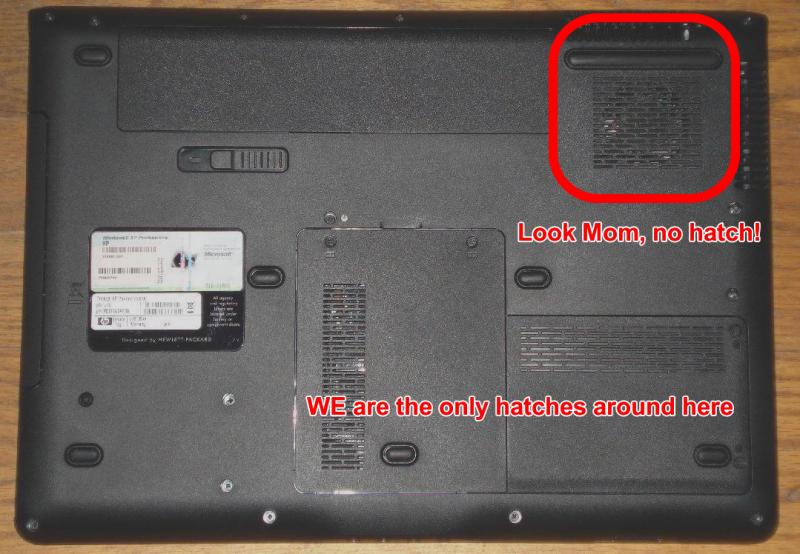
There are two main categories of notebooks in regard to performing this operation. Some manufacturers build their laptops with a hatch on the bottom of the computer, in which case the fan and heatsink unit are accessible. This means that it is a half hour job to clean out the computer, which is a 3,000 HUF charge. Typical brands that have hatches on the bottom are Acer, Aspire, and Fujitsu-Siemens laptops.
The second category (Dell, HP and most Toshiba laptops fall into this category) is much more problematic, as these manufacturers have not designed their notebooks with access hatches over the ventilator. These require total disassembly, and removal of the motherboard in order to get access to the ventilator and heatsink. The whole operation takes 2.5 - 3.5 hours to complete, and is therefore much more expensive. At ExpatTech we cap the charge at a maximum of 2 hours billable time, meaning 12,000 HUF, no matter how long it takes. We realise that what should be or seems to be a simple cleaning job needs to be kept at a reasonable price!
In general, notebooks and laptops should be cleaned out at least every two years, but in high dust environments or in homes where pets are kept, this can be required as often as every 12 months.
